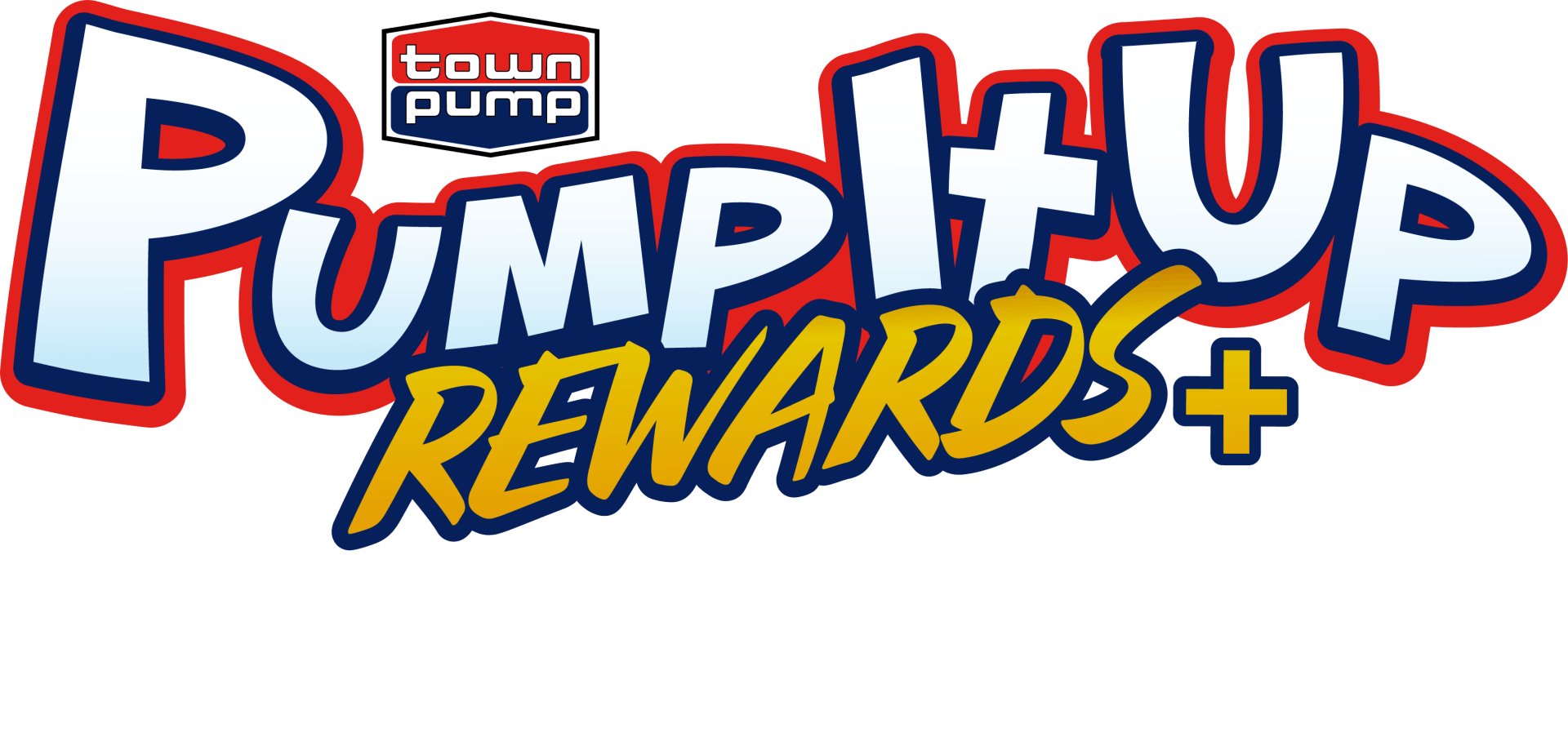-
What is Pump It Up Rewards+?
Pump It Up Rewards+ is a free loyalty program for Town Pump convenience stores all across Montana.
It's our way of rewarding our valued customers with savings on fuel and select products!
-
How do I get started?
You can get started by doing either or both of the following:
1. Download the Pump It Up Rewards+ app from your phone's app store and click Get Started or visit members.townpump.com and click Register to create your account and set up your credentials.
2. Pick up a Rewards Card at any Town Pump location
-
Do I need to have a Rewards card?
You do not need to have a physical rewards card – they are completely optional.
You can access all the rewards and benefits of the program without ever connecting a physical card to your account.
If you would like a physical rewards card, you can pick up one up at any Town Pump location. (Subject to availability.)
-
How do I link my Pump It Up Rewards+ Card to my member account?
There are a few different ways to do this:
1. While logged in on the Pump It Up Rewards+ app, click More in the bottom right corner, then Manage Cards and Add Card.
2. Visit the Member Portal at members.townpump.com and log in using your account credentials. Then click Link Card and enter your card’s details.
Keep in mind that a card can only be linked to one account.
3. If you need assistance with linking your card, please contact the Member Help Line at 800.823.6645.
-
How do I earn rewards at a Town Pump Location?
Scan the barcode in your Pump It Up Rewards+ app, enter your Alt ID at checkout, or swipe your card at checkout to earn product discounts, free items, and more.
You will earn 2 points for every dollar you spend on eligible products in-store.
(For example – by spending $5 on snacks, you will earn 10 points.)
Swipe your card or enter your Alt ID at the pump to save 5¢ on every gallon every day.
-
Do members get special deals?
Yes! We have exclusive offers just for rewards members - it pays to join
Watch for exclusive members-only offer signage in store, or view all our current exclusive offers in your Pump It Up Rewards+ app under the Save tab.
-
How can I see all current offers?
The only place to see all the active offers is in the Pump It Up Rewards+ app.
Click on Save and then scroll to the bottom and click View All Offers to load all additional offers.
-
Do I really save on every single gallon of fuel at the pump or inside?
Yes! Never pay full price for fuel again when you are a Pump It Up Rewards+ member.
This applies to every grade and type of fuel. (Fuel discounts do not apply when using Pilot/Flying J pumps.)
See the next question for detailed information on how to ensure you save at the pump.
-
How do I use my card at the pump?
We made a little video tutorial to walk you through what to do.
To ensure that you save on each gallon, you must follow these steps (at the pump)
1. Select Loyalty at the pump
2. Select the option for Pump It Up
3. Swipe your card or enter your 11-digit Alt ID (1+your phone number)
4. Select the Y option to confirm that you accept the 5¢ reward.
Once you’ve gone through these steps, you will see the price roll back and you will save 5¢ on every gallon every day.
-
Why is the Fuel Price in the app different than the price at the store?
The fuel pricing displayed in the application is for informational purposes only and already reflects the 5¢ member discount.
If/when there are differences between the pricing displayed in the Pump It Up Rewards+ app and the Town Pump store, the price at the store is the prevailing price.
If a member fuels up without entering an accurate Alt ID, or in the event of a system outage, the full, non-discounted price per gallon will apply.
-
What are these clubs I am hearing about?
We have earmarked certain items in the store so that you can earn freebies just by regularly purchasing these items. Think of the clubs like having a virtual punch card. (i.e., buy 5 cups of coffee, get one free.)
These include fountain drinks, coffees, F’real, and car washes. As you purchase them, in the app you will see the bar climb closer. Once you've purchased the specified number of a club item, your next one will be free.
-
How do I redeem rewards?
You must complete the registration process to activate your Pump It Up Rewards+ membership to redeem rewards.
Simply swipe, scan, or enter your 11-digit ALT ID every time you make a purchase. Your points will accumulate, and you will be able to redeem 100 points for $1 off most in-store items.
Register your card online at members.townpump.com or download the Pump It Up Rewards+ app to watch the savings add up.
-
Are there any items that are excluded from rewards?
Earning
You will not earn points on the following products:
- Cigarettes & tobacco products including vaping products
- Lottery Tickets / Lotto products
- Gift cards and prepaid cards
- Fuel
- Fax services
- Photocopies
- Scales
- Charity Donations
Fountain, coffee, and car wash purchases also do not qualify to earn points, but they do earn credits toward their respective clubs!
Redeeming
You cannot redeem points toward the following products:
- Cigarettes & tobacco products including vaping products
- Lottery Tickets / Lotto products
- Gift cards and prepaid cards
- Fuel
- Fax services
- Photocopies
- Scales
- Charity Donations
Fountain, coffee, and car wash purchases are only available for club redemption. Points cannot be used toward these items.
-
Can I connect my membership to a payment method to pay for purchases?
This feature is not available at this time.
-
Why do you need my email address?
An email address secures your account and ensures that only you can access your points and rewards for redemption.
A valid, confirmed email is required for account registration.
-
How do I find my Alt ID?
Your Alt ID is based on the phone number that is on your member profile in Pump It Up Rewards+ account. (Important: Your Alt ID will always have a 1 in front of your number.)
You can find your Alt ID on the Profile screen or by clicking the barcode icon in the top right corner of the home screen of the app.
-
How do I change my Alt ID?
To update your Alt ID, simply update your phone number in the Profile screen of the app.
-
How do I check my points balance?
The easiest way to view your rewards is to download the Pump It Up Rewards+ app. You will also receive a monthly email with your reward balance.
Make sure that you add reply@townpump.cstoresavings.com to your contact list so your monthly email does not end up in your spam folder!
Your points balance will always be printed at the bottom of your receipt in store as well.
-
How long do rewards last before they expire?
Your rewards will expire at the end of the following month in the following year from when they were earned. For example, if you earn points in March 2022, they will expire at the end of April 2023. (Points are good for 13 months, except they expire on the last day of the month instead of the same day of the month.)
Looking for an easier way to keep track? Download the Pump It Up Rewards+ app and you can always view your balance and check if you have any points that might expire!
-
I keep using my membership, but my balance is not changing! What gives?
Our Member Support team would be glad to help you find the underlying cause of what is happening with your account and escalate a ticket if necessary. Save a printed receipt to share with us. It could be you are only making purchases of non-eligible items, or it could be that your card number was linked incorrectly, or it could be something technical that we may need to dig into a little more.
Call us at 800.823.6645 or email us at feedback@townpump.com with the email address or phone number that is connected to your account so we may begin to assist you. We appreciate you giving us a chance to help figure it out for you.
-
Can I use my card without registering it?
Yes, but you won’t be able to track or redeem your discounts & club progress unless you register your card. If you lose an unregistered card, we won’t be able to transfer your balance to a new one.
-
I'm over 21 - why can't I see age restricted offers in the app?
In accordance with advertising laws in the US, some age-restricted offers are only visible to members whose information has been cross-referenced and verified through a 3rd party verification service contracted with our vendor.
We apologize for any inconvenience this may cause and are working to resolve this issue with our vendor. In the meantime, our representatives may be able to help you troubleshoot. Give us a call on the Member Help Line at 800.823.6645 and we will see if we can narrow down the issue.
We appreciate your patience as we work through this issue.
-
Help! I forgot my password!
You may easily reset your password by generating a Password Reset Validation Code in the app. The code will be sent to your confirmed email address to ensure that only you are able to reset your password.
-
The magnetic stripe on my card is worn out and doesn't work anymore what can I do?
It will be necessary to replace your membership card if the magnetic stripe does not work.
In order to replace your card in your account it MUST be a registered card that is tied to an existing member login.
Just pick up a new card from a Town Pump store and call our Member Help Line at 800.823.6645 to add the new card and turn off the damaged card.
-
I lost my card! What do I do?
Pick up a new card from any Town Pump location, then call us at 800.823.6645 or email us at feedback@townpump.com with your new card number.
A Member Support representative will link the new card and ensure the points you've earned are transfered to the new card if necessary.